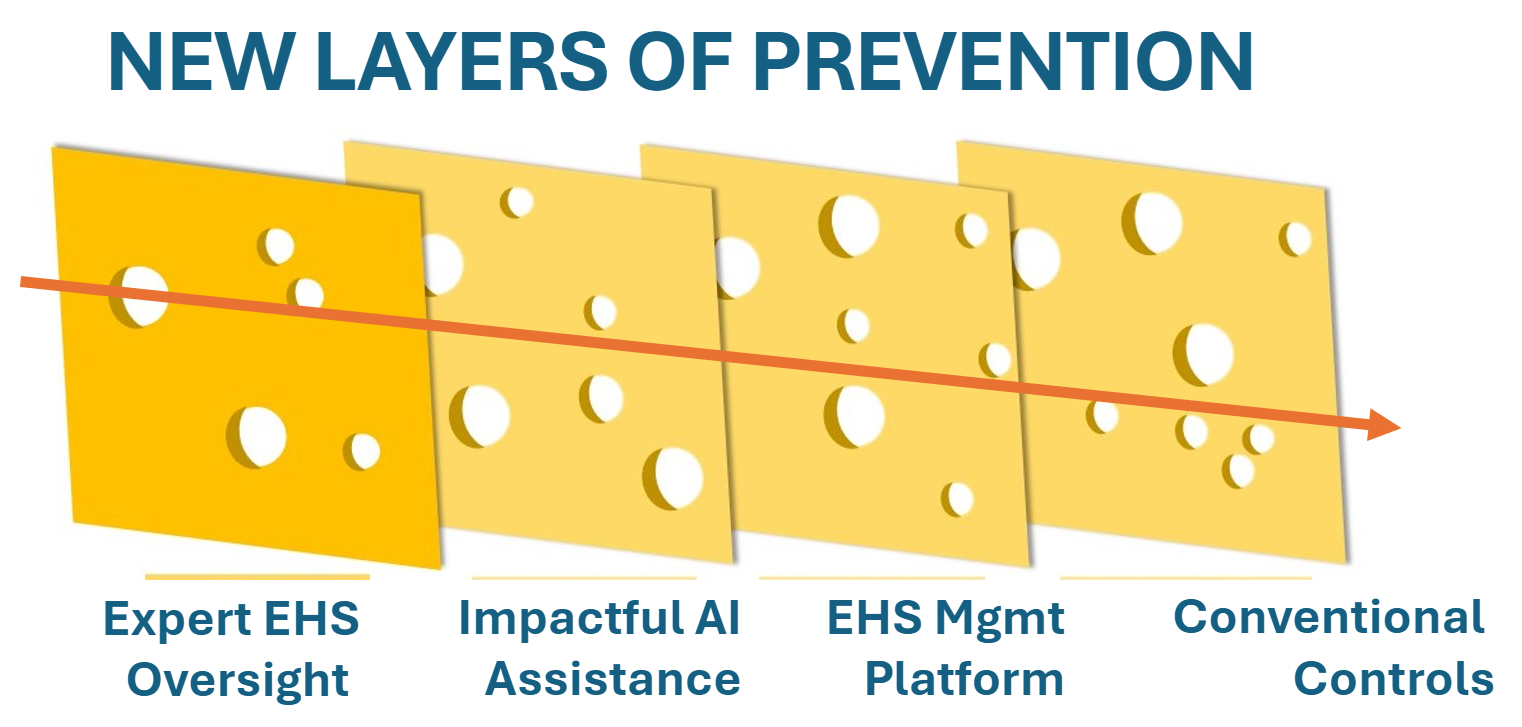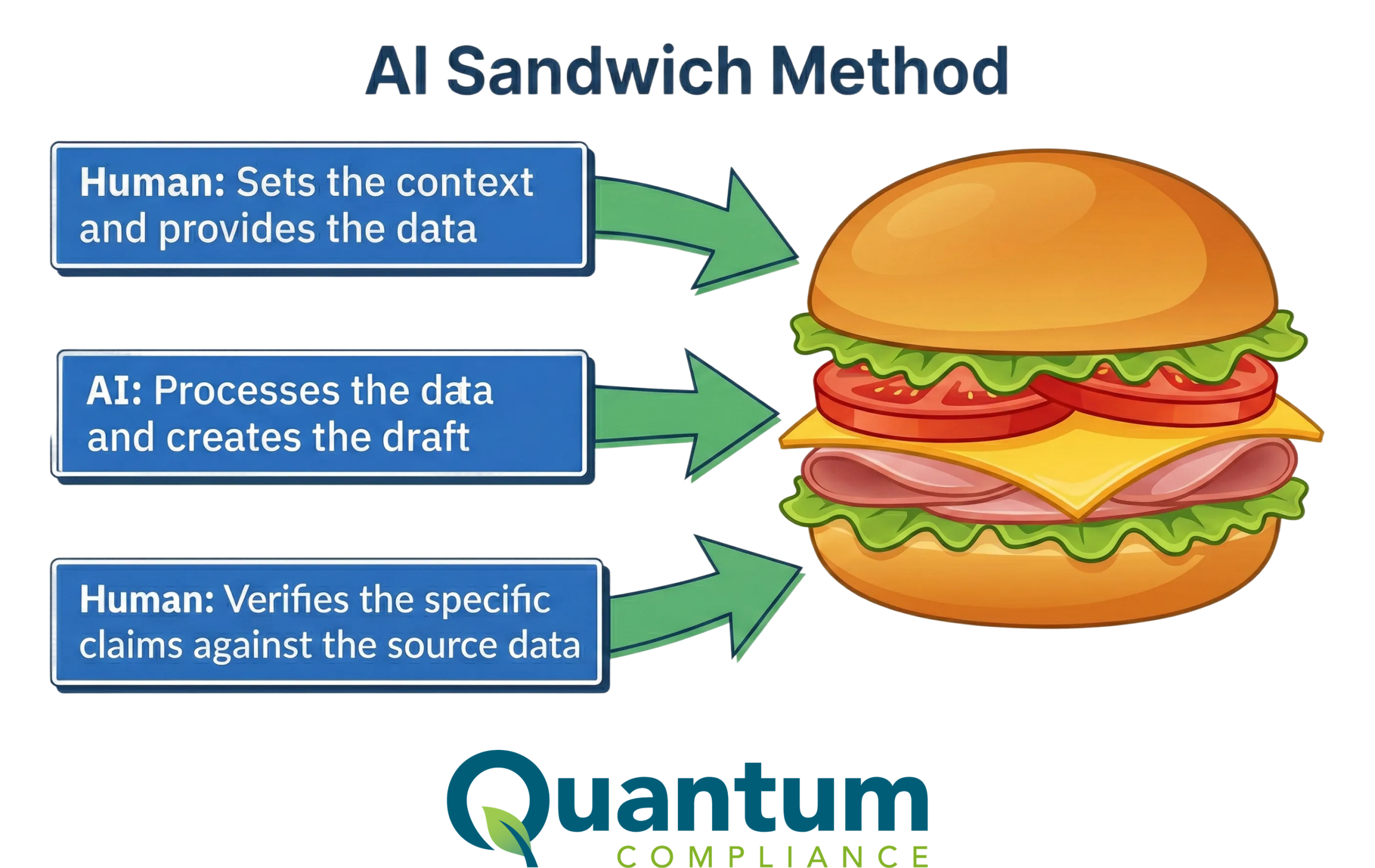Efficient chemical data management is crucial for maintaining workplace safety and regulatory compliance. The complexity and volume of safety data sheets (SDS) can make manual management challenging and error-prone. SDS Authoring Software offers a powerful solution, streamlining the creation, management, and updating of SDS documents. This article explores how to leverage SDS Authoring Software for efficient chemical data management and the benefits it brings to your organization.
Understanding SDS Authoring Software
SDS Authoring Software is a specialized tool designed to simplify and automate the process of creating and managing safety data sheets. This software ensures that all SDS documents are accurate, up-to-date, and compliant with regulatory standards such as OSHA’s Hazard Communication Standard (HCS) and the Globally Harmonized System (GHS).
Key Features of SDS Authoring Software
- Automated Data Entry:
SDS Authoring Software can automatically populate SDS documents with relevant chemical information from comprehensive databases. This automation reduces the risk of errors and ensures consistency across all documents.
- Regulatory Compliance:
The software is designed to adhere to various international regulations, providing templates and guidance to ensure that all SDS documents meet the necessary compliance standards. This feature helps organizations avoid costly fines and legal issues.
- Real-Time Updates:
SDS Authoring Software can receive real-time updates on regulatory changes and chemical data, ensuring that your SDS documents are always current. This proactive approach to data management helps maintain continuous compliance.
- Customization Options:
The software allows for the customization of SDS templates to include specific company logos, additional hazard statements, or unique handling instructions. Customization ensures that all necessary information is communicated effectively.
- Integration Capabilities:
SDS Authoring Software can integrate with other enterprise systems such as inventory management, procurement, and environmental health and safety (EHS) platforms. This integration provides a seamless flow of information and enhances overall data management efficiency.
- User-Friendly Interface:
Designed for ease of use, SDS Authoring Software typically features intuitive interfaces that simplify the creation and management of SDS documents. This user-friendly approach ensures that employees can quickly learn and effectively use the software.
Benefits of Leveraging SDS Authoring Software
- Increased Accuracy:
Automated data entry and real-time updates significantly reduce the risk of errors in SDS documents. Accurate SDS Authoring Software ensures that all safety information is reliable and compliant with regulations.
- Time Efficiency:
SDS Authoring Software streamlines the creation and updating process, saving valuable time for safety managers and other personnel. This efficiency allows employees to focus on other critical tasks, enhancing overall productivity.
- Enhanced Compliance:
By adhering to regulatory standards and providing real-time updates, SDS Authoring Software ensures that all SDS documents remain compliant with current laws. This compliance reduces the risk of penalties and enhances the organization’s reputation.
- Improved Safety:
Accurate and up-to-date SDS documents are crucial for maintaining workplace safety. SDS Authoring Software ensures that all necessary hazard information is clearly communicated, enabling employees to handle chemicals safely and respond effectively to incidents.
- Cost Savings:
Reducing errors, saving time, and maintaining compliance all contribute to significant cost savings. SDS Authoring Software helps avoid fines, reduces administrative overhead, and minimizes the risk of accidents and associated costs.
How to Effectively Implement SDS Authoring Software
- Assess Your Needs:
Evaluate your organization’s specific needs and choose SDS Authoring Software that aligns with those requirements. Consider factors such as regulatory compliance, integration capabilities, and ease of use.
- Train Your Team:
Provide comprehensive training for all employees who will use the SDS Authoring Software. Ensure they understand how to navigate the software, input data accurately, and utilize its features to maintain compliance.
- Integrate with Existing Systems:
Ensure that the SDS Authoring Software integrates seamlessly with your current enterprise systems. This integration enhances data flow and ensures consistency across all platforms.
- Regularly Update and Audit:
Regularly update your SDS Authoring Software to incorporate the latest regulatory changes and chemical data. Conduct periodic audits to ensure that all SDS documents are accurate and compliant.
- Monitor and Improve:
Continuously monitor the performance of your SDS Authoring Software and seek feedback from users. Use this feedback to make necessary improvements and ensure that the software continues to meet your organization’s needs.
Conclusion
SDS Authoring Software is a powerful tool for efficient chemical data management, offering automation, real-time updates, regulatory compliance, and customization options. By leveraging SDS Authoring Software, organizations can enhance accuracy, improve safety, ensure compliance, and achieve significant cost savings. Implementing and effectively using SDS Authoring Software transforms the way safety data sheets are managed, leading to a safer and more efficient working environment. Embrace the power of SDS Authoring Software to unlock the full potential of your chemical data management practices.